1. Navigate to "My Groups."
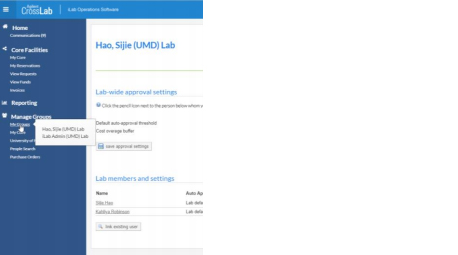
2. You will automatically land on the Members tab.
Editing Lab-Wide Approval and Members
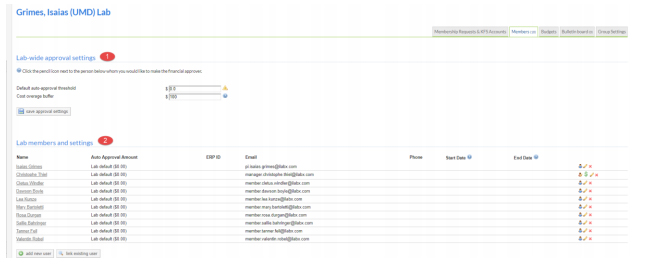
PIs and Lab Manager are able to edit the Lab-wide approval settings:
- This is a pre-approval amount. If a user from the lab makes a request that goes above the amount, the request will need your approval.
- The amount defaults to the UMD institutional setting.
PIs and Lab Manager can edit the Lab members and settings.
- Click the yellow pencil to edit a member’s settings.

You can edit the members auto approval amount.
Click the Lvl drop down menu.
- This is where you can designate the member as a PI, Manager, or Member
- If the person is a Financial Contact that should have access to KFS and spending information, you can check the box next to Financial Contact and a $ icon will appear once you save.
Click "Save."
Managing Membership Requests and Account Codes
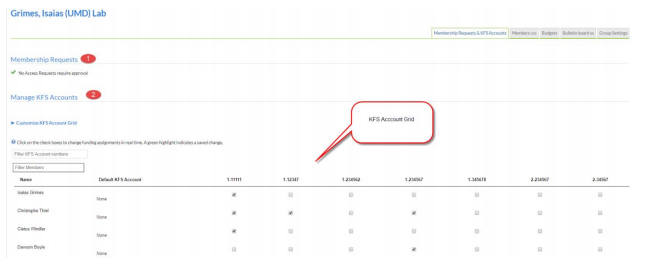
"Manage KFS Accounts" will show you your fund grid with a list of members.
- Check/Uncheck the check box to assign/unassign a KFS Account to a lab member.
Top