Adding New KFS Numbers
1. Navigate to Your Group using access bars on the left
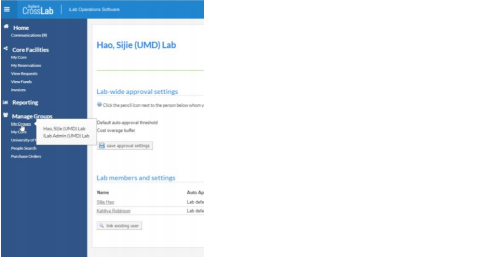
2. Click the tab at the top right labeled “Membership Requests & KFS Accounts."
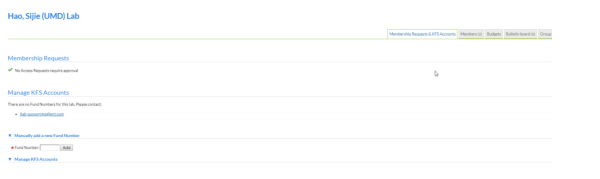
3. Enter the KFS numbers you would like to add. (Example 1-11111)
4. Click "Add."
5. Repeat as needed for additional KFS numbers.
Top